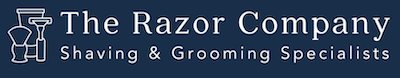wingdo and anyone else who knows anything about Apple Pay and its Android equivalent, which I believe is Android Pay, while I understand, in a vague way, the concept of what they are and sorta, kinda, maybe know how they work, can you give a bit more detail? What are the advantages and disadvantages of these forms of payment? Does one use a debit card, credit card, bank account, something else? How safe are they? Is there a difference between them and PayPal? Does PayPal have something similar? If there is anything else you can add it would be appreciated. Thanks for any information and personal experiences (as in how you use them, how happy you are with the service, and if there is any cost).
Apple Pay is a system used by iOS (iPhones and iPads) which has now added a web based payment system (you can buy stuff online with your Apple Pay account if the vendor supports it). There is no web based purchase system for Android Pay. Also note, Samsung uses Samsung Pay and not Android Pay and another vendor, whose name currently escapes me, is also looking to ditch Android Pay in favor of their own system.
With that said, here is how Apple Pay works, and why it's a better way to pay (IMO).
You create a virtual wallet within Apple Pay's system. It stores credit card info and can also store rewards based payments as well (like Starbucks or Dunkin Donuts). From that point on, when you make a purchase with Apple Pay you can use your iPhone to make purchases at supporting vendors which is most places these days. What makes Apple Pay and Android Pay more secure is your credit card info is never transmitted to the store you are making a purchase at. They receive a use once "card" number (put in Freddy terms) which is never reuse. It cannot be traced to your bank or credit card info. It's linked to that single purchase and is totally useless after that point.
With that said, here is how Apple Pay works, and why it's a better way to pay (IMO).
You create a virtual wallet within Apple Pay's system. It stores credit card info and can also store rewards based payments as well (like Starbucks or Dunkin Donuts). From that point on, when you make a purchase with Apple Pay you can use your iPhone to make purchases at supporting vendors which is most places these days. What makes Apple Pay and Android Pay more secure is your credit card info is never transmitted to the store you are making a purchase at. They receive a use once "card" number (put in Freddy terms) which is never reuse. It cannot be traced to your bank or credit card info. It's linked to that single purchase and is totally useless after that point.
Doug
Careful, man, there's a beverage here! - The Dude
Careful, man, there's a beverage here! - The Dude
With Apple Pay, once set up on your iPhone you can link it to your Apple Watch if you have one. With my watch enabled I just double click the button on the side of the watch and hold it up to the card reader and presto, I pay without taking out my wallet or phone. I can also put my airline boarding passes on it so the scan box (bar code thing) shows on the watch and the check-in person just scans my watch.
(04-01-2017, 02:08 AM)Marko Wrote: With Apple Pay, once set up on your iPhone you can link it to your Apple Watch if you have one. With my watch enabled I just double click the button on the side of the watch and hold it up to the card reader and presto, I pay without taking out my wallet or phone. I can also put my airline boarding passes on it so the scan box (bar code thing) shows on the watch and the check-in person just scans my watch.
Honestly, Mark, your description, here, is my idea of purgatory. Maybe I'll just hold off. I think of the iWatch, and the like, as an answer in search of a question.
Thanks for letting me know. You just let me know how much I don't need this.

(04-01-2017, 02:13 AM)Freddy Wrote:(04-01-2017, 02:08 AM)Marko Wrote: With Apple Pay, once set up on your iPhone you can link it to your Apple Watch if you have one. With my watch enabled I just double click the button on the side of the watch and hold it up to the card reader and presto, I pay without taking out my wallet or phone. I can also put my airline boarding passes on it so the scan box (bar code thing) shows on the watch and the check-in person just scans my watch.
Honestly, Mark, your description, here, is my idea of purgatory. Maybe I'll just hold off. I think of the iWatch, and the like, as an answer in search of a question.
Thanks for letting me know. You just let me know how much I don't need this.
Freddy I know what you mean. My wife bought me the thing a couple of years ago and up until then I only wore a wrist watch during work hours. I mainly use the device as an activity tracker , however it has far greater functionalities. All of the functions relating to the wallet (pay, boarding passes etc.) all happen automatically if you put them on your smart phone so there's no additional fiddling. Here is a picture of the watch face I use - lots of information - date in the upper left, time upper right, calendar in the middle (I love the no more events today message), temperature in the lower left, activity tracker lower centre and a timer in the lower right. If I tap any of those spots it opens the related app with more information. I can change the colours and the layout or the choose among several different faces. I can send and receive texts, emails, and phone calls on the device and the voice dictation is actually very good. I even can access Siri. Do I need all this stuff on my wrist? No, for a treat on a saturday I'll often go out without my watch or my phone. Freedom.
![[Image: kA8o5n4.jpg]](https://i.imgur.com/kA8o5n4.jpg)
(04-01-2017, 02:13 AM)Freddy Wrote:(04-01-2017, 02:08 AM)Marko Wrote: With Apple Pay, once set up on your iPhone you can link it to your Apple Watch if you have one. With my watch enabled I just double click the button on the side of the watch and hold it up to the card reader and presto, I pay without taking out my wallet or phone. I can also put my airline boarding passes on it so the scan box (bar code thing) shows on the watch and the check-in person just scans my watch.
Honestly, Mark, your description, here, is my idea of purgatory. Maybe I'll just hold off. I think of the iWatch, and the like, as an answer in search of a question.
Thanks for letting me know. You just let me know how much I don't need this.
Well, as some of you know I am not very tech savvy. Freddy, I'vet been hearing about this "Apple Watch". Not sure I know what it does. Is it anything like Dick Tracy's 2 way wrist radio?
OG
"Do not regret growing older, its a privilege denied to many."
"Do not regret growing older, its a privilege denied to many."
(04-01-2017, 02:33 AM)OldGuy Wrote:(04-01-2017, 02:13 AM)Freddy Wrote:(04-01-2017, 02:08 AM)Marko Wrote: With Apple Pay, once set up on your iPhone you can link it to your Apple Watch if you have one. With my watch enabled I just double click the button on the side of the watch and hold it up to the card reader and presto, I pay without taking out my wallet or phone. I can also put my airline boarding passes on it so the scan box (bar code thing) shows on the watch and the check-in person just scans my watch.
Honestly, Mark, your description, here, is my idea of purgatory. Maybe I'll just hold off. I think of the iWatch, and the like, as an answer in search of a question.
Thanks for letting me know. You just let me know how much I don't need this.
Well, as some of you know I am not very tech savvy. Freddy, I'vet been hearing about this "Apple Watch". Not sure I know what it does. Is it anything like Dick Tracy's 2 way wrist radio?
It is very similar to Dick Tracy's watch radio - I can place and receive phone calls on it and it works pretty well, you have to hold your wrist up in the Dick Tracy position while doing it too. The latest operating system update has a breathe function - it reminds you to breath and then leads you on a 1 minute long guided breathing exercise, I assume to get you to relax. You can dismiss it if you like. I don't believe I've met anyone who has one that doesn't like it, but that might just be confirmation bias. I know I had to keep my mouth shut if I had any gripes about the device because my wife had given it to me as a gift and it would have been rude of me to criticize it.
Thanks for the explanation Mark. Sounds like this gizmo does everything but tune in the Flintstones reruns. I can see where it could be really helpful to many folks. My wife also informed me that she hears they are well liked by everyone who has one. Glad it works out for you.
OG
"Do not regret growing older, its a privilege denied to many."
"Do not regret growing older, its a privilege denied to many."
(04-01-2017, 02:31 AM)Marko Wrote:(04-01-2017, 02:13 AM)Freddy Wrote:(04-01-2017, 02:08 AM)Marko Wrote: With Apple Pay, once set up on your iPhone you can link it to your Apple Watch if you have one. With my watch enabled I just double click the button on the side of the watch and hold it up to the card reader and presto, I pay without taking out my wallet or phone. I can also put my airline boarding passes on it so the scan box (bar code thing) shows on the watch and the check-in person just scans my watch.
Honestly, Mark, your description, here, is my idea of purgatory. Maybe I'll just hold off. I think of the iWatch, and the like, as an answer in search of a question.
Thanks for letting me know. You just let me know how much I don't need this.
Freddy I know what you mean. My wife bought me the thing a couple of years ago and up until then I only wore a wrist watch during work hours. I mainly use the device as an activity tracker , however it has far greater functionalities. All of the functions relating to the wallet (pay, boarding passes etc.) all happen automatically if you put them on your smart phone so there's no additional fiddling. Here is a picture of the watch face I use - lots of information - date in the upper left, time upper right, calendar in the middle (I love the no more events today message), temperature in the lower left, activity tracker lower centre and a timer in the lower right. If I tap any of those spots it opens the related app with more information. I can change the colours and the layout or the choose among several different faces. I can send and receive texts, emails, and phone calls on the device and the voice dictation is actually very good. I even can access Siri. Do I need all this stuff on my wrist? No, for a treat on a saturday I'll often go out without my watch or my phone. Freedom.
Mark, I lead a reasonably full life for an alter cocker. However, I never want it to be as full as what you have on your wrist. This is a couch potato's nigtmare. Just more proof that I don't need Apple/Android Pay. Thanks.

Users browsing this thread: 1 Guest(s)