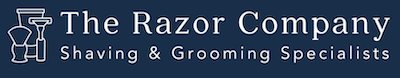(This post was last modified: 12-05-2020, 05:39 PM by AKBKR23.)
I have a newer 2019 MBP 16" using Mac OS Catalina 10.15.7 (Purchased about 2 months ago)
If you use the touchpad and do the 'two finger expansion', it will expand everything according to how far (great) you expand everything on the screen.
Of course, you can also just as easily contract or downsize everything by doing the opposite with your fingers. I don't know if THIS is what you are doing and/or experiencing, but just my 'two cents worth'.
BTW: I previously had a 2012.5 MBP and it was more intuitive and easier for ME, kind of like an older vehicle with more 'Hard Buttons for controls" ...
If you use the touchpad and do the 'two finger expansion', it will expand everything according to how far (great) you expand everything on the screen.
Of course, you can also just as easily contract or downsize everything by doing the opposite with your fingers. I don't know if THIS is what you are doing and/or experiencing, but just my 'two cents worth'.
BTW: I previously had a 2012.5 MBP and it was more intuitive and easier for ME, kind of like an older vehicle with more 'Hard Buttons for controls" ...
JAY